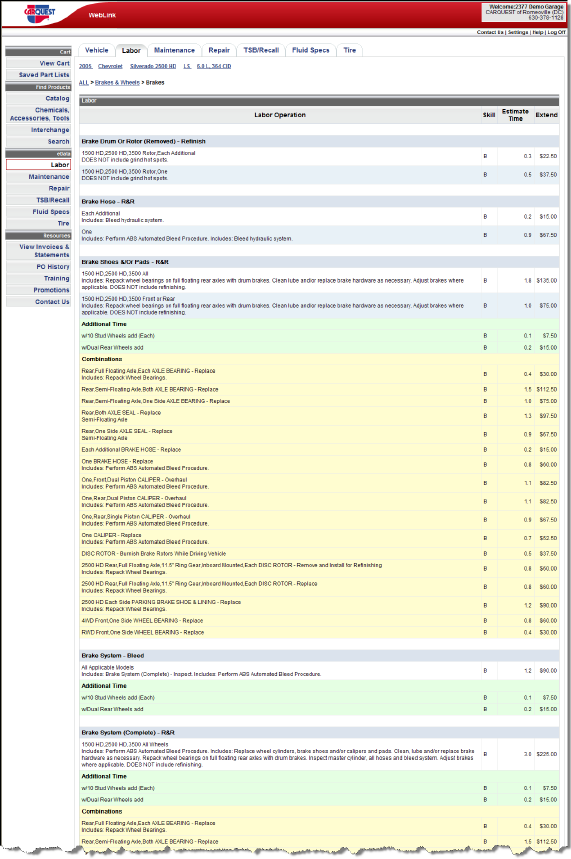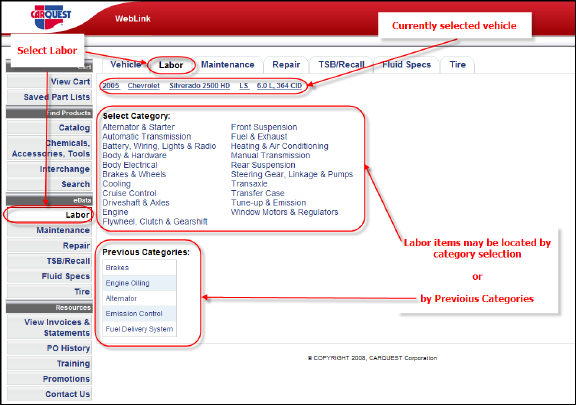
Labor
Labor times are available within WEBLINK2. The labor times will be extended using the base hourly rate you define (see settings section). Labor requires a vehicle selection. Once the vehicle is defined you may locate labor times either by a category selection or use of previously selected labor.
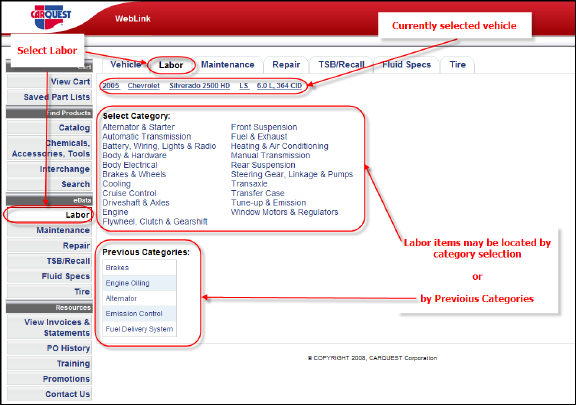
Select Brakes & Wheels from the Select Category list or click Brakes from Previous Categories.
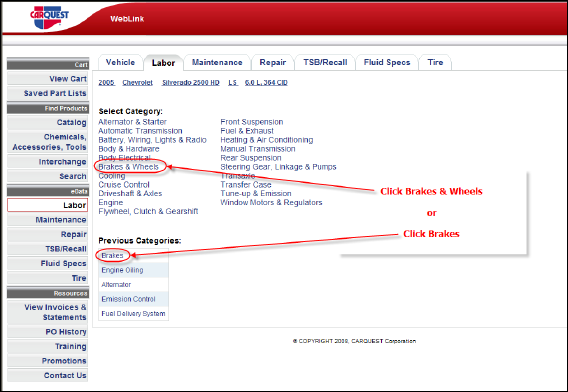
If Brakes & Wheels was clicked then you will need to select Brakes from the sub-category list. If Brakes was selected from the Previous Categories WEBLINK2 will go directly to the labor tables.
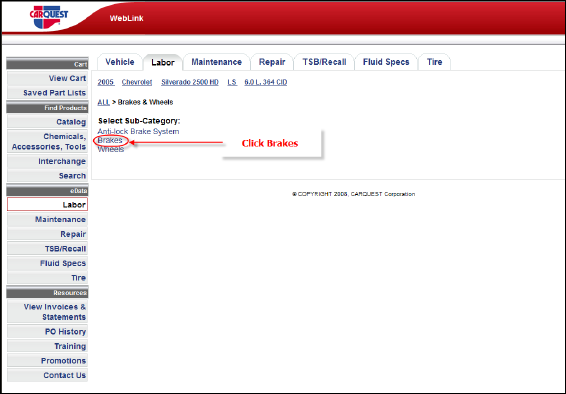
Labor tables displayed in WEBLINK2. This will include the labor heading or specific labor item. If the labor item has the possibility for add-ons this data will appear highlighted in green within the specific labor item header. If the labor item could be part of a combination or done in conjunction with other labor then the information will be highlighted in yellow within the original labor heading. This information is for reference, WEBLINK2 in not intended to replace a shop management system or estimator software.