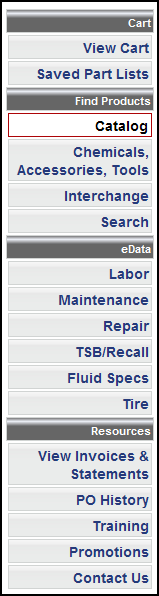
Navigation Menu
The Navigation Menu for WEBLINK2 is easy to use and very powerful Internet tool. By now, you are getting familiar with the layout and simplicity of WEBLINK2 so lets get down to business. The following items are in the order as presented by WEBLINK2’s menu and are not necessarily the order in which you will access or use them. We will give you enough information that you will be proficient with any functionality the menu selection offers and those tools, which you choose to utilize. Any items you have on your screen may be printed EVEN if there is no print button or shortcut to your installed printer. Press “Ctrl+P” simultaneously on your keyboard, this action will send the active screen to your printer. Some screens will not print properly using this method however.
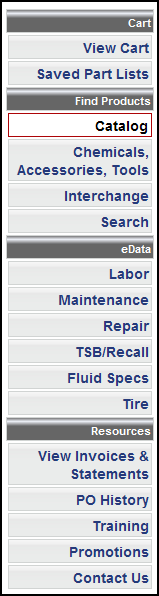
In many of WEBLINK2’s screens there are tabs available for navigation as well as from the Navigation menu. Where possible these multiple access points are available throughout.
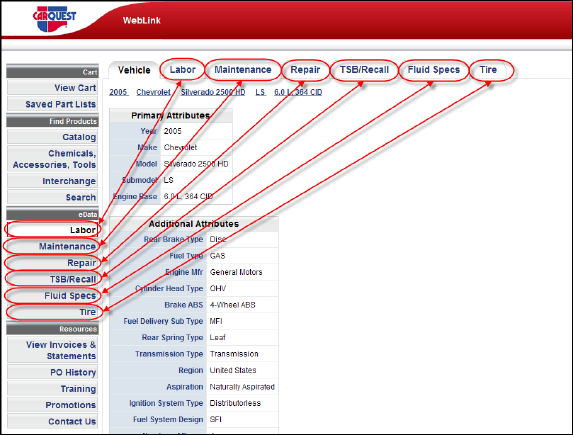
 Selecting and Adding Parts to your Cart
Selecting and Adding Parts to your Cart