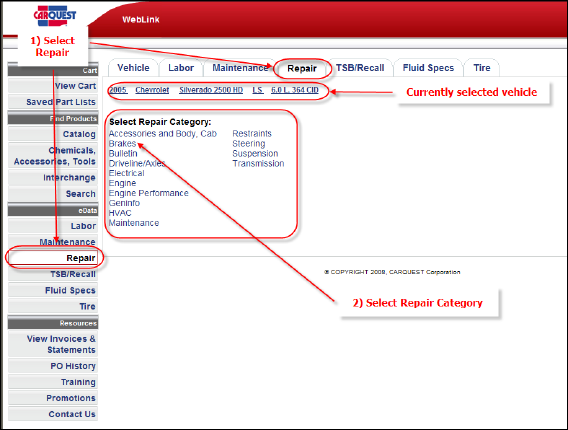
Repair
The repair section includes detailed step-by-step directions for troubleshooting and repairs, many detailed diagrams are also included. Any of this information is available for viewing or printing. Select Repair from the navigation menu.
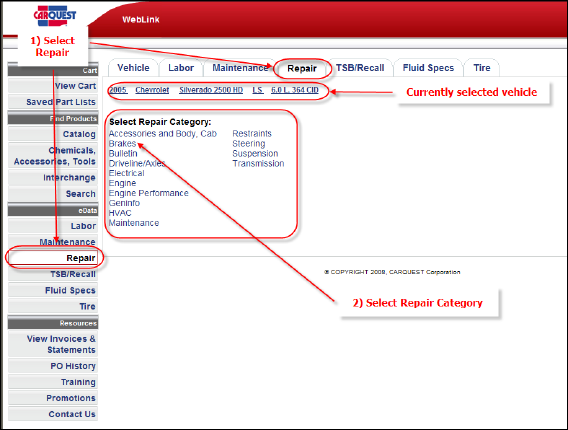
Select sub-category.
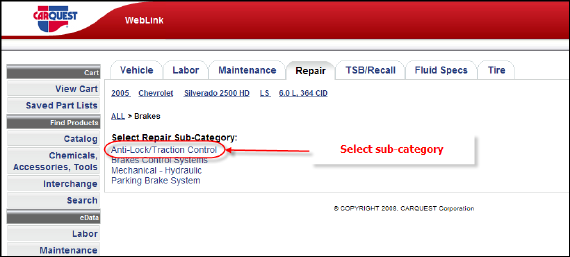
Select the specific article you require.
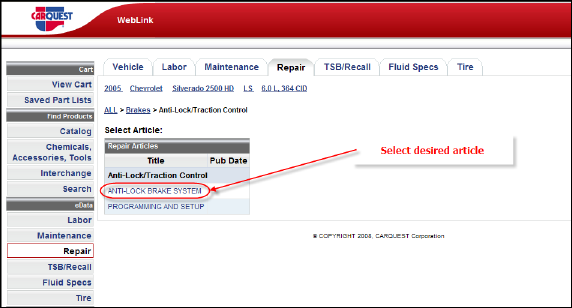
The selected article is displayed in a pop-up. The beginning of the article is located on the left-hand portion of the screen. Along the right-hand side of the window is the navigation menu. At the top find article headings, click the desired link to display the information. Below the headings you will find Figures.
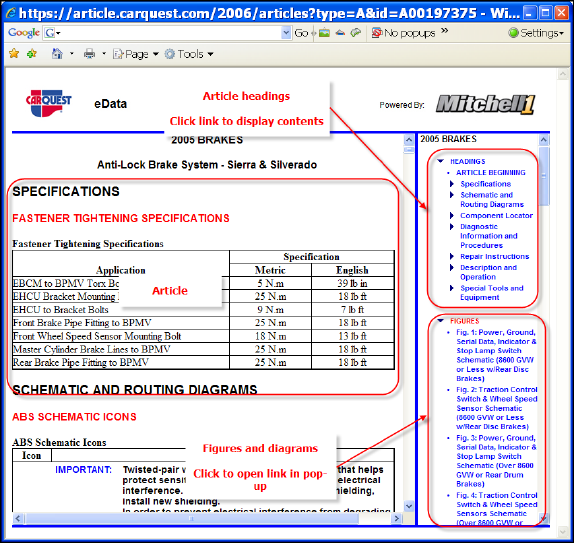
Click the desired figure link, the figure is displayed in yet another pop-up window. Many figures are quite large and have been shrunk-to-fit in the window. Move your mouse pointer over the image. If a magnifying glass appears with a + inside click the left mouse button to bring the image to full-size for better viewing. The articles and figures may be printed. Select File from the browse menu then choose print.
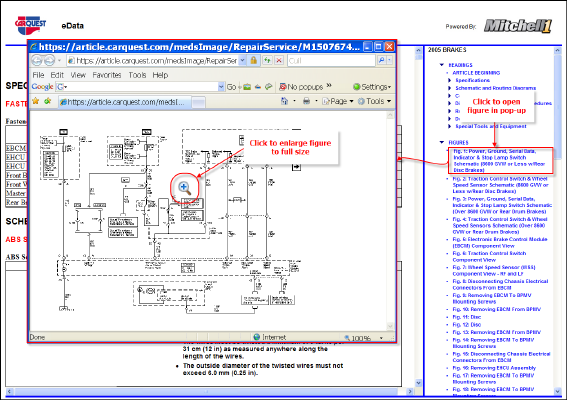
Note: Ctrl + P will print the active screen.